You’ve probably seen many videos talking about how to create YouTube channel before. You may have tried to do it but failed miserably. Don’t worry, starting a profitable YouTube channel and growing it is not as difficult as people make it out to be.
I’ve created and grew multiple YouTube channels in my lifetime – and now, I’ll share with you everything you need to know to start your YouTube career properly.
STARTING AND GROWING A PROFITABLE YOUTUBE CHANNEL IS A PROCESS
First things first. Starting a profitable YouTube channel will take a lot of time if it’s your first channel.
It might look easy on the surface, especially seeing how big YouTubers constantly pump out high quality content. But, reality is often disappointing.
The beginning of your YouTube journey will definitely take a lot of learning, experimenting and a lot of time.
So, be patient.
MY YOUTUBE CHANNELS
I should probably tell you about my channels. If you’ve read some of my articles on the website, you probably know their names – Troll F1 and Troll NFL.
Here’s a brief history of those two channels.
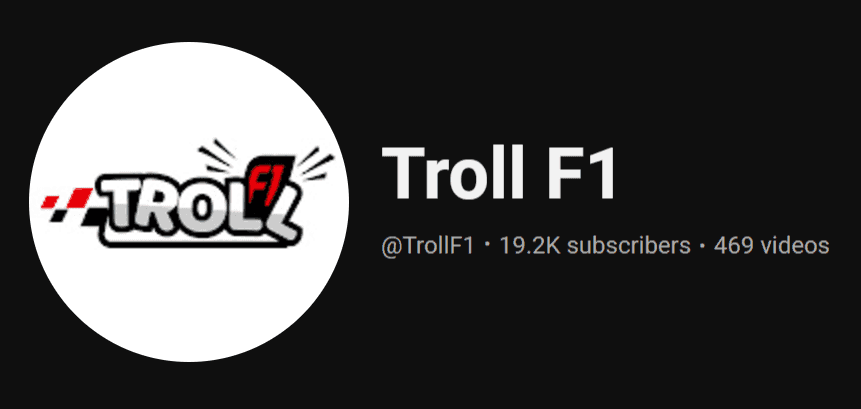
TROLL F1’S HISTORY
In late 2021, after the controversial Abu Dhabi Grand Prix 2021, I’ve decided to start my own meme channel. Until that point, I’ve been working for another meme channel, so I was very familiar with that YouTube niche. I knew exactly what I needed to do, and I grew Troll F1 quickly. It took me around 3 months to grow it to 1,000 subscribers with around 40 videos.
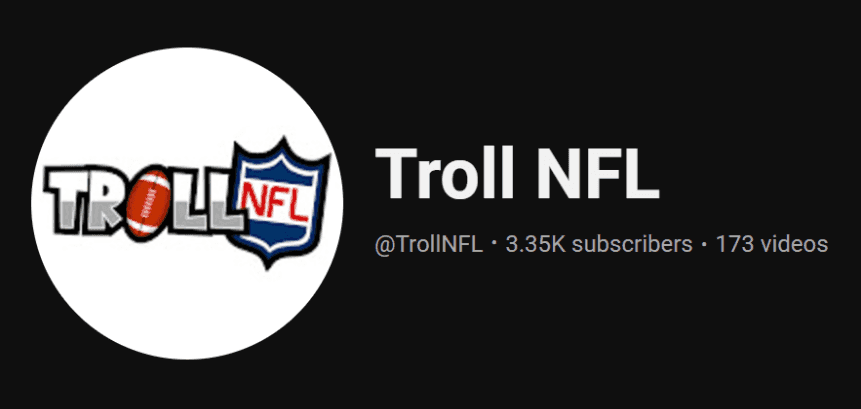
TROLL NFL’S HISTORY
This channel has a pretty ridiculous beginning. Because of Troll F1, I was completely familiar with the meme niche by that time. In December 2023, I decided to create another sports meme channel called Troll NFL.
This time I uploaded a few shorts first to see whether people like NFL memes – and sure they did.
On 4 January 2024 I started to pump out video after video. After only 13 days I grew that channel to 1,000 subscribers and monetized it.
WHAT NICHE SHOULD YOU PICK?
When it comes to picking a certain niche, it really depends on you.
Most people are unable to start, let’s say, a finance channel if they’re not familiar with the finance niche – and that’s okay.
If you start a channel in an unfamiliar niche you’ll struggle, you’ll need to learn a lot about that niche on top of learning how YouTube works.
On the other hand, most people go with the niche that suits them the best, which, for most people, is the way to go – especially if it’s your first channel.
You should find a niche that suits your skill set the best. If you’re struggling with finding a niche, do a simple Google search or ask ChatGPT for a helping hand.
Once you’re done with finding your niche, you should niche down even more.
Let me explain:
Let’s say you’ve chosen Gaming niche, niche it down by finding a game you love playing with a big enough audience – League of Legends for example. Make content exclusively for League of Legends and attract the audience that plays it.
WHY IS NICHING DOWN GOOD?
In my opinion, niching down is a must on YouTube today.
Why? YouTube is oversaturated when it comes to regular niche content. You’ll find countless channels in gaming niche making content that includes multiple video games.
What you can notice on those channels is the lack of views on some videos and plenty of views on other, just because they record multiple video games.
That’s why niching down works in today’s environment – if you find the right sub-niche, you’ll constantly get lots of views.
If you’re interested to see how much money certain YouTube niches make – check out How Much Money Do You Make Per View on YouTube?.
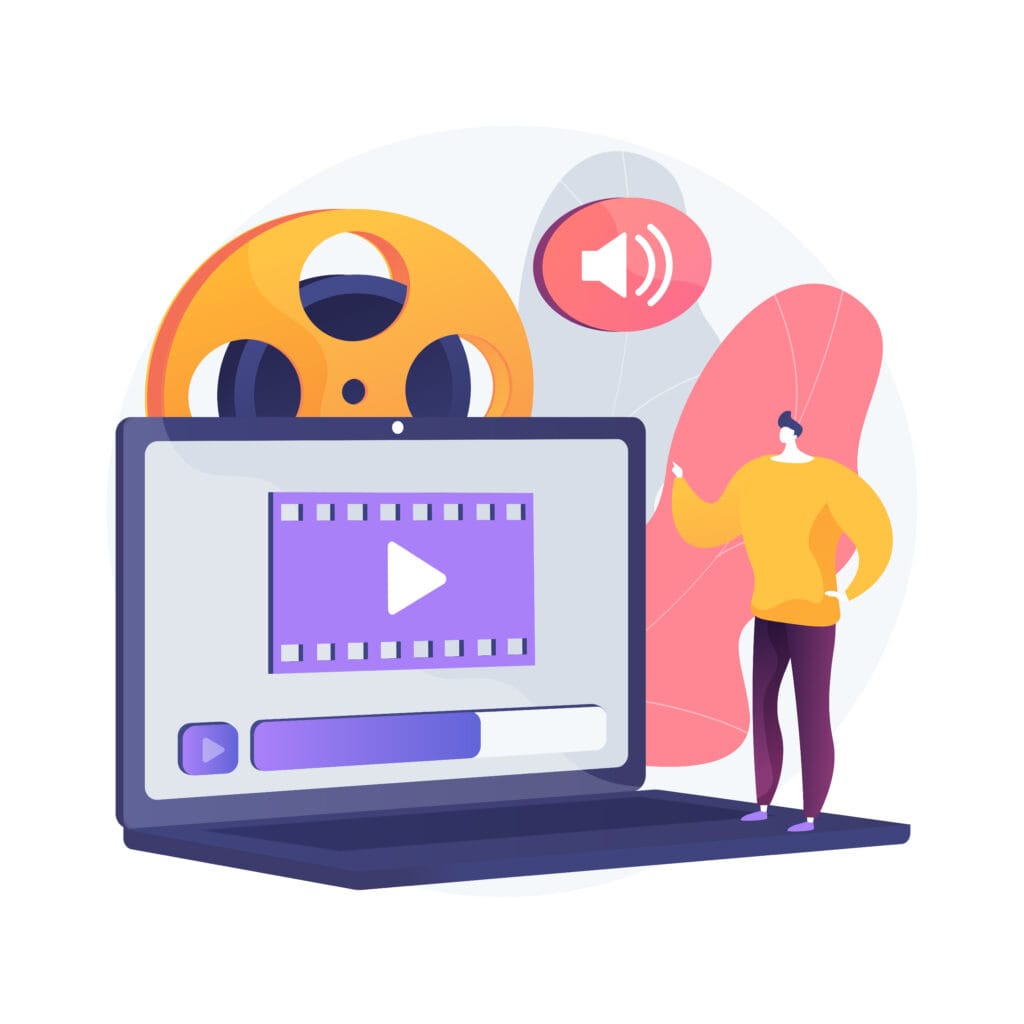
YOUR FIRST YOUTUBE VIDEO
Once you’ve selected the niche, I suggest recording a first video or a few shorts – immediately.
Why? Because you should start as soon as possible while the will to make videos is still at its peak.
Also, by doing that, even if your video is bad – if it’s your first ever video, it’ll be bad, just accept it – you’ll get a few views to boost your YouTube Analytics.
HOW TO GET IDEAS FOR THE VIDEOS
YouTube made finding ideas easier by introducing the Inspiration section in YouTube Analytics. You can go there, write something related to your niche and YouTube will tell you what’s trending.
Another way of getting an idea for your videos is by looking at what’s working for YouTubers in your niche. Just do a quick YouTube search, go through videos of YouTubers in your niche and look for something you can make videos on.
Third way is by asking ChatGPT to write you ideas for videos.
I recommend writing down at least 10 ideas in a text file at the start. Getting those first 10 ideas is much easier than you think. But, of course, it takes time. Everything takes time in business.

WRITING A SCRIPT
Second part of making a video is writing a script. Although some YouTubers – most notably MrBeast – recommend making a thumbnail once you get the idea for the video, that is good only if your videos are of the highest quality. Creating a thumbnail at the end last is, for most, the way to go at the start of your career.
In the script you should write about the main video topic, what you’ll do in the video, some key things to record and talk about, etc.
If needed, write what parts of the video you’ll record in a chronological order so it’s easier to keep track of what you’ve recorded. If your video is straight forward, there’s no need for this.
INTRO
Regardless of the topic of your video, you should hook your viewers in the first 3-5 seconds of the video.
Intro of the video is the most important!
To learn how to lure your viewers into watching your videos for longer, you should check out how other YouTubers do it. They usually shout and include what’s coming in the video – but without showing you much. You need to watch the whole video to see what happened.
BODY
Next part of the script is the main story of your video. Exclude any unimportant parts because those will bring your retention time down.
Keep your videos fast-paced – but not too fast – and entertaining, from start to finish.
Implement plot twists here and there and make the outcome of your videos unpredictable. Keep your viewers guessing what’s going to happen next.
OUTRO
Outro is obsolete these days. Outros used to be a part of every YouTube video back in the day, but now YouTubers just end the video – usually on a rough cut – without saying anything. Having an outro is up to you, but I don’t recommend it to be longer than 10 seconds.

RECORDING A VIDEO
Even though you’ve only just started a profitable YouTube channel, you should have a good enough equipment.
If you’re recording something on your PC – a gaming video for example – I recommend using OBS as your recording software. There are many tutorials on how to set it up if it’s complicated for you.
If your face is in the video, I recommend getting a good enough camera – be it on your phone or a proper camera. Any relatively new phone should do the trick.
While recording a video keep following the script you previously wrote. Of course, if you feel like it’s a good idea, add something that randomly pops into your head while recording. Experiment as much as you can to get the best outcome.
If your voice or face is in the video, don’t be camera shy. Relax, people will accept you for who you are, no need to overthink anything. Just be yourself and have fun!
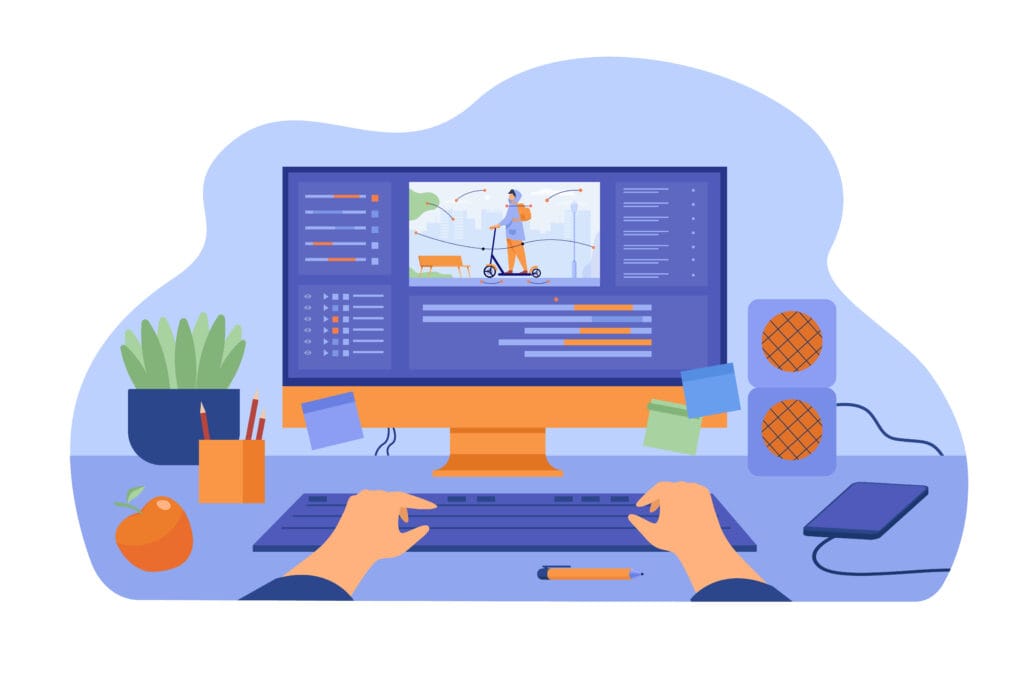
EDITING YOUR VIDEO
Editing your video properly is probably the most important part of creating a video. Even if your script is the best, even if your recording is the best, your poor editing can ruin everything.
To compliment the hook in the script previously wrote and recorded, you need to come up with ideas on how to edit those 3-5 seconds.
Most YouTubers make the intro fast-paced in editing, with multiple sound effects and transitions. Here you’ll have to experiment with literally every video you’ll ever make to get it right. There’s a very slim chance you’ll get it first try.
VIDEO EDITING SOFTWARE
For video editing I recommend using any software that suits you, it doesn’t really matter. I use Vegas Pro for my videos because it’s easiest for me to edit my videos in it.
I’ve used many other video editing software in the past, including Premiere Pro and DaVinci Resolve.
I’ve never used Final Cut Pro because I’m a Windows guy.
From my experience, most people use one of those three. In the end, it doesn’t matter, as long as you are able to edit top quality videos.
If you want to learn how to edit videos, I recommend finding good courses/videos on YouTube or buying a course on Udemy.
FOCUS OF VIDEO EDITING
While video editing, you should focus on how to keep your viewers’ attention. If your script is well-written, you should already have multiple unpredictable things that’ll keep viewers’ attention, but you should think of many ways on how to implement those in the actual video.
For this, I recommend just looking at what works for other YouTubers in your niche. If it’s working for them, it’ll work for you.
Focus on adding sound effects and transitions where they’re appropriate. Don’t overkill your videos with various effects, keep it simple yet effective.

THUMBNAIL AND TITLE
This part is probably the hardest one to explain.
THUMBNAIL
Along with your intro, thumbnails are the most important part to starting a profitable YouTube channel! That’s why people like MrBeast spend thousands of dollars for just one thumbnail.
In your thumbnails, use high quality image, add a few color corrections here and there, add some effects if needed too.
Your thumbnails should focus on the main thing in the video. With that, you should optimize your thumbnails to be a visual representation of your title.
I know I’ve said this many times in the article, but go and look at what’s working for other YouTubers in your niche because there’s no simple way of me telling you how to make a proper thumbnail.
TITLE
Your title should, along with the thumbnail, focus on the most important part of the video. Most of the time you’ll create a title while getting an idea for a video. As I’ve said, your thumbnail should be the extension of your title.
If your video is about tanks, and let’s say your title is “What Was the Biggest Volcanic Eruption in History?” your thumbnail should further expand on that title and you should put a huge volcano erupting, or something else that compliments that title.
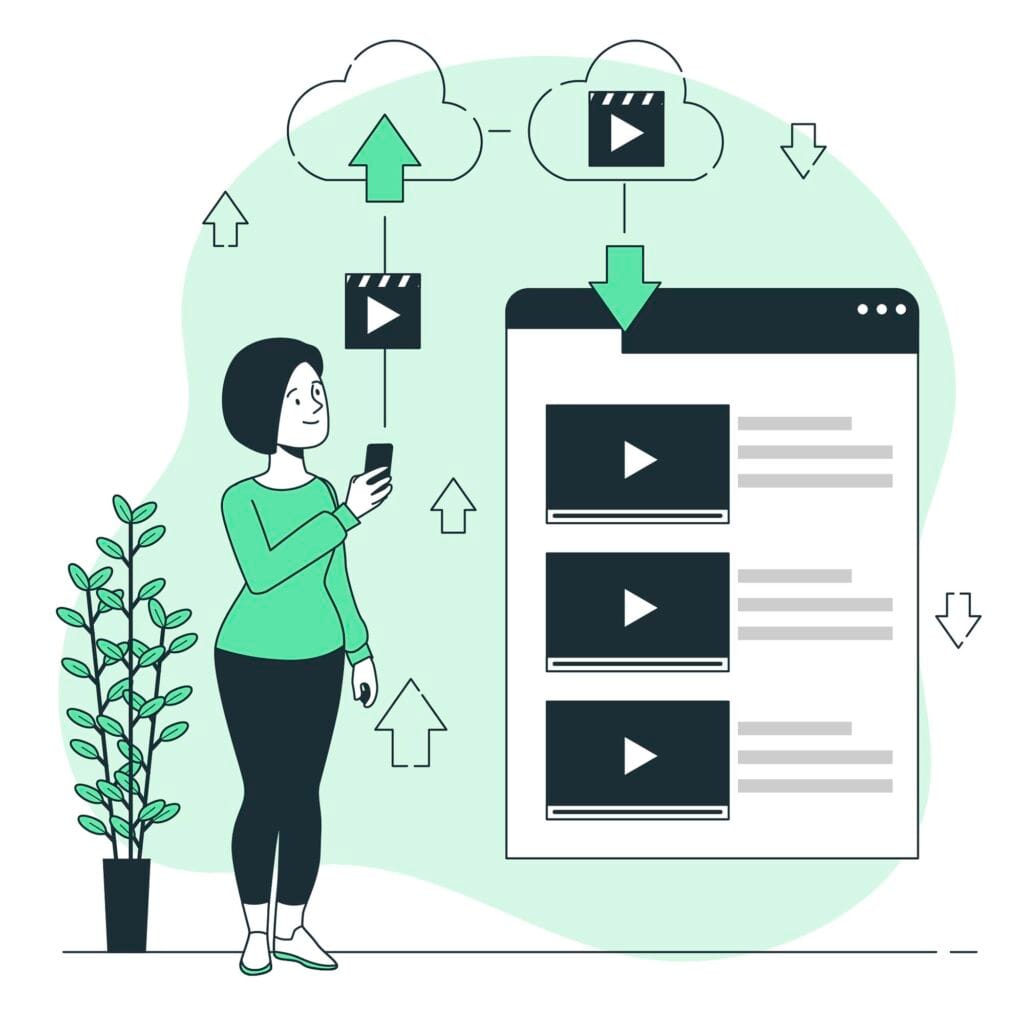
UPLOADING YOUR VIDEO TO YOUTUBE
This is the easiest part of making YouTube videos. Although it’s the easiest part, it’s still very important.
Here are the main things you should do while uploading your videos:
- Add description
- Upload a thumbnail
- Add your video to a playlist
- Check the box where it says that your content is NOT for kids
- Check for altered content, if your video falls into any of categories listed there, check yes
- Add tags
Here are some things that are optional:
- Keep Automatic chapters on
- Keep Featured places off
DESCRIPTION
You should keep your description short. At the start of description tell your viewers about what’s in the video. Make a CTA – Call to Action – to subscribe and like the video if they want to see more.
You can also add some relevant links, but don’t overdo it. I recommend adding only 1-3 links.
I like to add a link to the playlist of the video.
Add 3 tags at the end of description relevant to your video. Don’t add more than 3 because it won’t show at the top of your description.
TAGS
No, these are not the tags I mentioned to add at the bottom of your description. These are video tags.
You should add as many relevant tags as possible to your video.
I used an extension called vidIQ to see what tags my competitors used.
There are other extensions as well, most notably TubeBuddy.
I subscribed to vidIQ for 1 month to gain access to the best and most relevant keywords for my videos. I didn’t need it for more than one month, so I ended up cancelling my subscription right after.
VidIQ even offers a 7-day free trial which you can cancel anytime.
It’s a powerful tool to help you with tags.
Tags don’t make that much of a difference to successfully starting a profitable YouTube channel, but having them is great.
VIDEO ELEMENTS
At the outro of your video you should add a box for people to click and subscribe to your channel, as well as most recent upload and/or the best video for your viewer.
Try not to hide anything in your video with those boxes and limit them only for the duration of outro.
If you don’t have an outro, just add them at the end of your video.
They can’t be shorter than 5 seconds.
VISIBILITY
You should upload your videos at the best time for your viewers. From my experience, uploading at 4-6 P.M. is the best. Keep in mind the timezone of your viewers. My Troll NFL channel targets US citizens, so I upload videos at the right time for THEM, it’s 12 A.M. my time.
WHAT’S NEXT?
Congratulations! You’ve uploaded your first YouTube video and started a profitable YouTube channel! I hope you have fun in your journey!
What’s next for you?
Next thing you should learn is how to properly read YouTube Analytics. Thankfully, I got you covered.
Click here to read my post on how to read YouTube Analytics like a boss.
